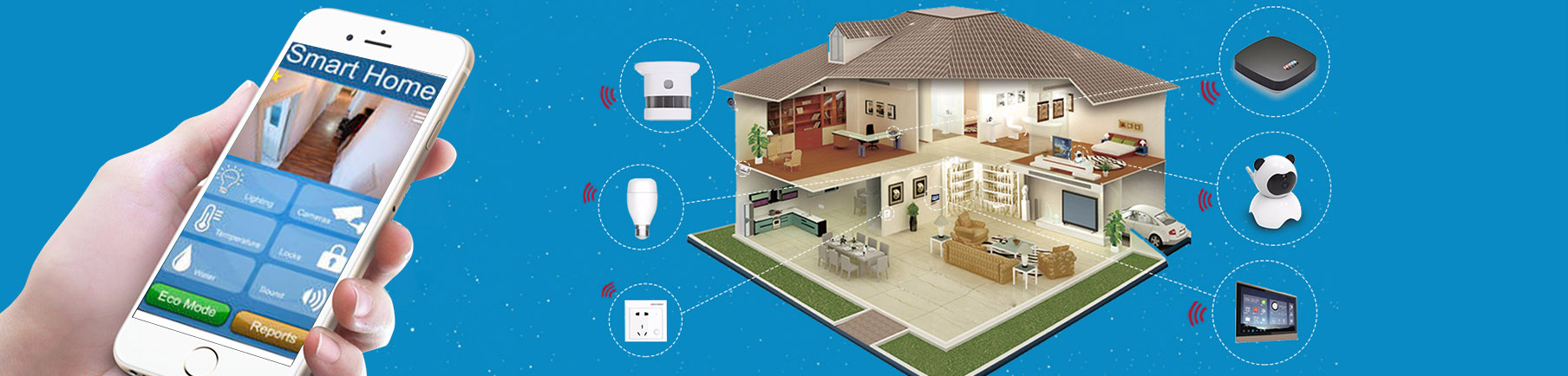Icsee WiFi Indoor Baby Monitor Mini Camera with Tracking Detector
![]()
![]()
![]()
![]()
![]()
![]()
![]()
![]()
1. How do I set up my ICSEE WiFi camera?
- Download the ICSEE app, create an account, power on the camera, and follow the in-app instructions to connect it to your 2.4GHz WiFi network.
2. Does the ICSEE camera support 5GHz WiFi?
- No, it currently only supports 2.4GHz WiFi for stable connectivity.
3. Can I view the camera remotely when I’m not at home?
- Yes, as long as the camera is connected to WiFi, you can access the live feed anywhere via the ICSEE app.
4. Does the camera have night vision?
- Yes, it features automatic infrared (IR) night vision for clear black-and-white footage in low-light or complete darkness.
5. How do I receive motion/sound alerts?
- Enable motion & sound detection in the app settings, and you’ll get instant push notifications when activity is detected.
6. Can two people monitor the camera at the same time?
- Yes, the ICSEE app supports multi-user access, allowing family members to view the feed simultaneously.
7. How long are video recordings stored?
- With a microSD card (up to 128GB), recordings are stored locally. Cloud storage (subscription-based) offers extended backup.
8. Can I talk through the camera?
- Yes, the two-way audio feature lets you speak and listen to your baby or pets remotely.
9. Does the camera work with Alexa or Google Assistant?
- Yes, it’s compatible with Alexa & Google Assistant for voice-controlled monitoring.
10. What should I do if my camera goes offline?
- Check your WiFi connection, restart the camera, and ensure the ICSEE app is updated. If issues persist, reset the camera and reconnect.
Continuous Recording with Auto-Overwrite – Never Run Out of Storage Space!
Our security cameras feature automatic loop recording that intelligently manages storage by overwriting the oldest footage when space runs low. This ensures 24/7 uninterrupted surveillance without manual maintenance.
Key Features:
Seamless Loop Recording – Automatically recycles storage space while maintaining continuous protection
Customizable Retention – Set recording duration from days to weeks based on your needs
Optimized Storage – Supports microSD cards & NVRs with efficient video compression
Event Protection – Safeguards important footage from being overwritten
Reliable Performance – Stable operation even during long-term recording cycles
Ideal for homes, businesses, and commercial properties, our auto-overwrite function provides worry-free, always-on security monitoring
D-WDR/Backlight Compensation Technology – Clear Imaging in Challenging Lighting
Our security cameras feature advanced Digital Wide Dynamic Range (DWDR) and backlight compensation technology to deliver balanced, detailed images even in high-contrast lighting conditions.
Key Benefits:
Eliminates Silhouette Effect – Automatically adjusts exposure to maintain facial/details visibility against strong backlight
True-to-Life Color Reproduction – Preserves accurate colors in mixed lighting environments
Seamless Day/Night Transition – Works with IR night vision for 24/7 clarity
Dual-Exposure Processing – Combines multiple exposures in real-time for optimal dynamic range
Ideal for Challenging Areas – Perfect for entrances, windows, parking lots, and other backlight-prone locations
With 3D-DNR noise reduction and smart exposure algorithms, our cameras ensure professional-grade imaging performance in any lighting scenario
ICsee Wi-Fi Camera – Smart Security with Cloud Storage & Advanced Features
Stay connected to your home or office anytime, anywhere with the ICsee Wi-Fi Camera. This smart camera offers HD live streaming and cloud storage (subscription required) to securely save and access recorded videos remotely. With motion detection and auto-tracking, it intelligently follows movement, ensuring no important event goes unnoticed.
Key Features:
HD Clarity: Crisp, high-definition video for clear monitoring.
Cloud Storage: Safely store and review recordings anytime (subscription required).
Smart Motion Tracking: Automatically follows and alerts you of movement.
WDR & Night Vision: Enhanced visibility in low light or high-contrast conditions.
Easy Remote Access: Check live or recorded footage via the ICSEE App.
Perfect for home security, baby monitoring, or pet watching, the Wi-Fi Camera provides real-time alerts and reliable surveillance. Upgrade your peace of mind today
QR Code Sharing – Instant Camera Access in Seconds!
Simplify device sharing with our one-touch QR code pairing technology. Securely grant family or colleagues access to your camera feed – no complicated setups required.
How It Works:
1.Generate Unique QR Code in your security app
2. Scan with Any Smartphone (iOS/Android)
3. Instant Access Granted – No passwords to remember
Security Features:
Time-limited access permissions
Customizable user privileges (view-only/control)
Revocable anytime from your admin account
Perfect for:
• Family members checking on pets/kids
• Temporary guest access
• Team monitoring for businesses
AI Motion Detection Recording – Smart, Efficient Surveillance
Intelligent Event-Based Monitoring
Our cameras automatically detect and record movement while ignoring false triggers, ensuring critical moments are captured without wasting storage.
Key Features:
✔ Advanced AI Filtering
Distinguishes humans, vehicles & animals
Ignores shadows/weather/light changes
Adjustable sensitivity (1-100 scale)
✔ Smart Recording Modes
Pre-Event Buffer: Saves 5-30 sec before motion
Post-Event Duration: Customizable 10s-10min
Dual Storage: Cloud + local backup
Technical Specifications:
Detection Range: Up to 15m (standard) / 50m (enhanced)
Response Time: <0.1s trigger-to-record
Resolution: 4K@25fps during events
Energy-Saving Benefits:
80% less storage used vs continuous recording
60% longer battery life (solar/wireless models)
Privacy Mode in Surveillance Cameras
Privacy Mode is an essential feature in modern camera systems, designed to protect personal privacy while maintaining security. When activated, the camera disables recording or obscures specific areas (e.g., windows, private spaces) to comply with data protection regulations and user preferences.
Key Features:
Selective Masking: Blurs, pixelates, or blocks predefined zones in the video feed.
Scheduled Activation: Automatically enables/disables based on time (e.g., during business hours).
Motion-Based Privacy: Temporarily resumes recording only when motion is detected.
Data Compliance: Aligns with GDPR, CCPA, and other privacy laws by minimizing unnecessary footage.
Benefits:
✔ Resident Trust: Ideal for smart homes, Airbnb rentals, or workplaces to balance security and privacy.
✔ Legal Safeguard: Reduces risks of unauthorized surveillance claims.
✔ Flexible Control: Users can toggle privacy zones remotely via mobile apps or software.
Applications:
Smart Homes: Blocks indoor views when family members are present.
Public Areas: Masks sensitive locations (e.g., neighboring properties).
Retail & Offices: Complies with employee/consumer privacy expectations.
Privacy Mode ensures cameras remain ethical and transparent tools for security.
-
 icsee AP-B314
icsee AP-B314