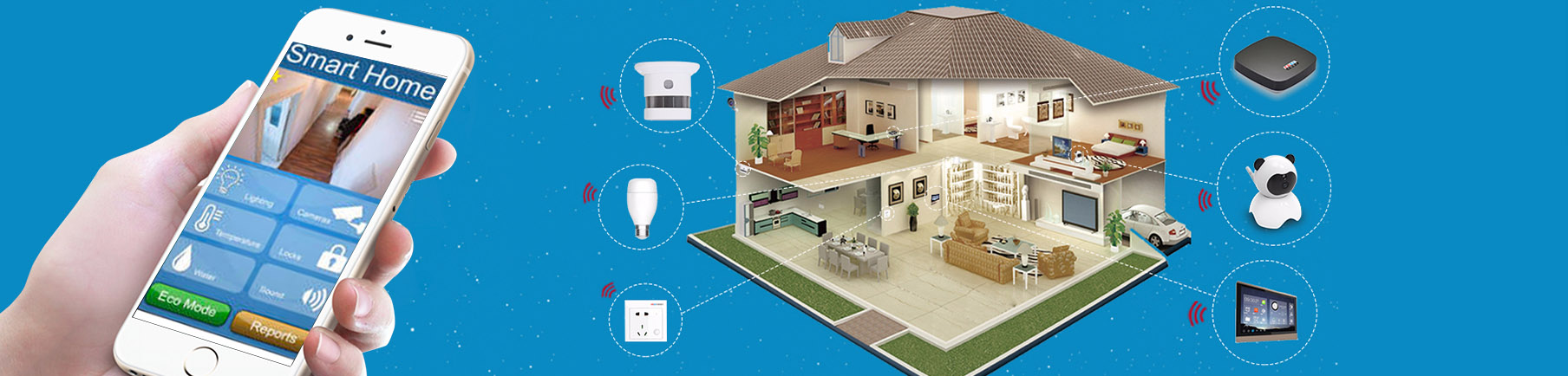Tuya Smart Mini WiFi IP-kamera Trådlös inomhuskamera
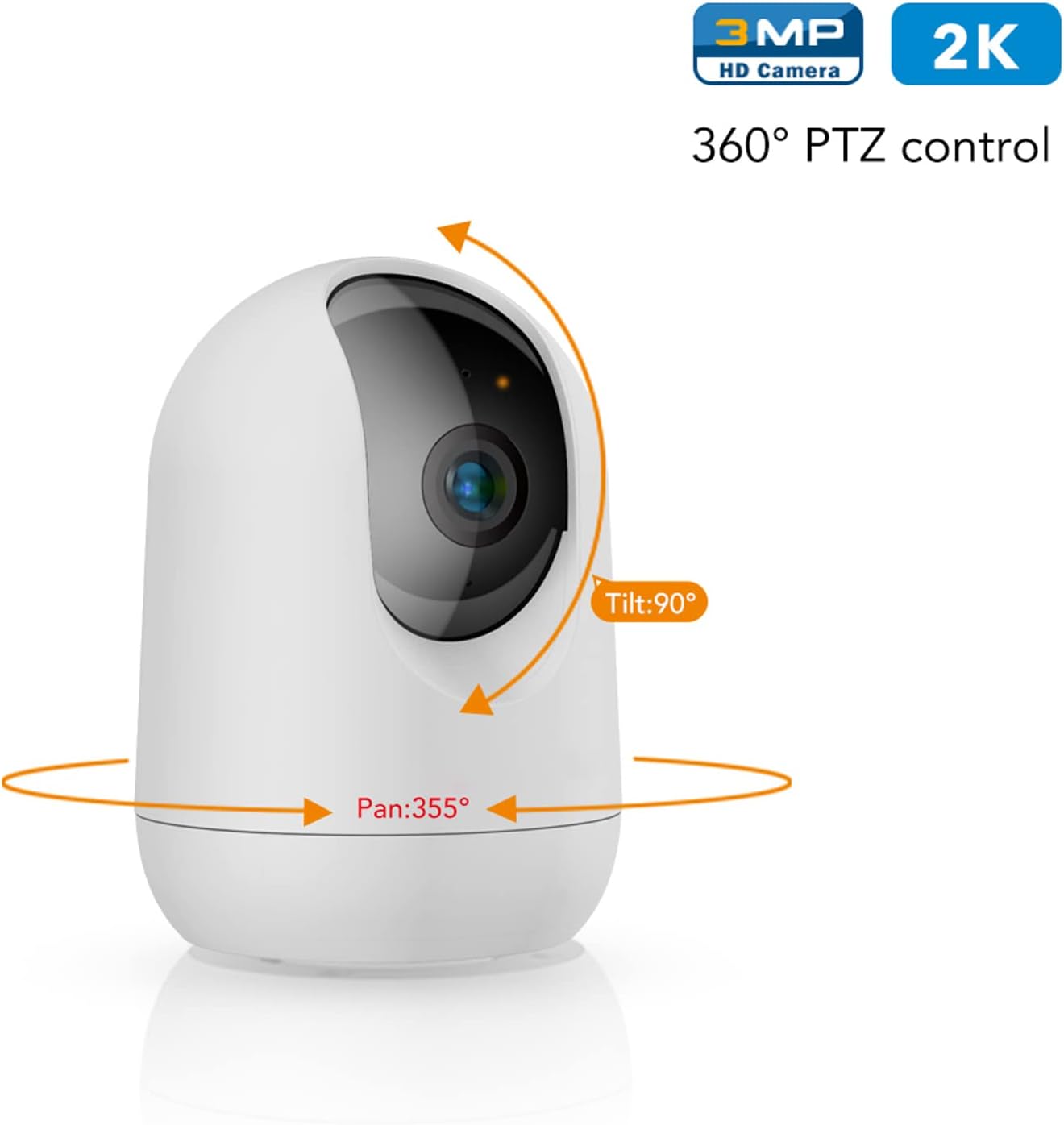



1. Allmän installation och anslutning
F: Hur konfigurerar jag min TUYA Wi-Fi-kamera?
A: Ladda nerTUYA SmartellerMOES-appen, slå på kameran och följ instruktionerna i appen för att ansluta den till ditt 2,4 GHz/5 GHz Wi-Fi-nätverk.
F: Stöder kameran Wi-Fi 6?
A: Ja! Utvalda modeller stöderWi-Fi 6för högre hastigheter och bättre prestanda i överbelastade nätverk.
F: Varför ansluter inte min kamera till Wi-Fi?
A: Se till att din router är på en2,4 GHz-bandet(krävs för de flesta modeller), kontrollera lösenordet och flytta kameran närmare routern under installationen.
2. Funktioner och funktionalitet
F: Kan jag panorera/luta kameran på distans?
A: Ja! Modeller med360° panorering och 180° lutningtillåta full kontroll via appen.
F: Har kameran mörkerseende?
A: Ja!Infrarött nattseendeger tydliga svartvita bilder i svagt ljus.
F: Hur fungerar rörelsedetektering?
A: Kameran sänderrealtidsvarningartill din telefon när rörelse detekteras. Justera känsligheten i appen.
3. Lagring och uppspelning
F: Vilka förvaringsalternativ finns tillgängliga?
A:MolnlagringPrenumerationsbaserat (kolla i appen för abonnemang).
Lokal lagringStöder microSD-kort (upp till 128 GB, ingår ej).
F: Hur får jag tillgång till inspelade videor?
A: För molnlagring, använd appen. För lokal lagring, ta bort microSD-kortet eller visa via appen.
4. Felsökning
F: Varför är min video hackig eller långsam?
A: Kontrollera din Wi-Fi-signalstyrka, minska bandbreddsanvändningen på andra enheter eller uppgradera till enWi-Fi 6routern (för kompatibla modeller).
F: Kan jag använda kameran utomhus?
A: Denna modell är utformad förendast inomhusbrukFör utomhusövervakning, överväg TUYAs väderbeständiga kameror.
5. Sekretess och säkerhet
F: Är mina data säkra med molnlagring?
A: Ja! Videor är krypterade. För extra integritet, användlokal lagring(microSD).
F: Kan flera användare komma åt kameran?
A: Ja! Dela åtkomst via appen med familjemedlemmar eller kollegor.
TUYA Anpassade App-lösningar – Skräddarsydd smart styrning för ditt varumärke
TUYAs anpassade app ger företag möjlighet att leverera en sömlös, varumärkesanpassad smart hem- och IoT-upplevelse. Byggd på Tuyas robusta AIoT-plattform, låter denna white-label-lösning dig anpassa varje aspekt av appen – från UI/UX-design och färgscheman till funktionsuppsättningar och språkinställningar – vilket säkerställer fullständig anpassning till din varumärkesidentitet.
Viktiga fördelar:
Varumärkescentrerad design:Anpassade logotyper, teman och gränssnitt för att stärka din marknadsnärvaro.
Flexibla funktioner:Skräddarsy funktioner som automatisering, röststyrning och enhetshantering för att möta specifika användarbehov.
Stöd för flera plattformar:iOS- och Android-kompatibilitet med skalbara molntjänster för global distribution.
Snabb integration:Utnyttja Tuyas SDK och API för att minska utvecklingstid och kostnader.
Datasäkerhet:Kryptering i företagsklass och efterlevnad av internationella integritetsstandarder.
Oavsett om det gäller smarta hem, kommersiella IoT-projekt eller OEM-projekt, förvandlar TUYA Customized App din vision till en användarvänlig och framtidsklar applikation. Öka ditt kundengagemang med ett smart ekosystem som är unikt ditt.
Läs mer om hur Tuya kan anpassa den perfekta appen för ditt företag!
TUYA Wi-Fi-kamera – Smart säkerhet med molnlagring och avancerade funktioner
Håll dig uppkopplad till ditt hem eller kontor när som helst, var som helst medTUYA Wi-Fi-kameraDen här smarta kameran erbjuderHD-livestreamingochmolnlagring(prenumeration krävs) för att säkert spara och få åtkomst till inspelade videor på distans. Medrörelsedetekteringochautomatisk spårning, den följer intelligent rörelser och säkerställer att ingen viktig händelse går obemärkt förbi.
Viktiga funktioner:
HD-skärpaSkarp HD-video för tydlig övervakning.
MolnlagringLagra och granska inspelningar säkert när som helst (prenumeration krävs).
Smart rörelsespårningFöljer dig automatiskt och varnar dig om rörelse.
WDR och nattseendeFörbättrad sikt i förhållanden med svagt ljus eller hög kontrast.
Enkel fjärråtkomst: Kontrollera live- eller inspelade bilder viaMOES-appen.
Perfekt för hemsäkerhet, babyövervakning eller husdjursövervakning, TUYA Wi-Fi-kameran gerrealtidsvarningarochtillförlitlig övervakning.Uppgradera din sinnesro idag
TUYA Wi-Fi-kamera – Flexibel förvaring för problemfri säkerhet
Njutaenkla och mångsidiga förvaringsalternativmed TUYA Wi-Fi-kameran, utformad för att hålla dina filmklipp säkra och tillgängliga. Välj mellanmolnlagring(abonnemangsbaserat) för fjärråtkomst eller utökningsbar128 GB TF-kortlagring för lokal inspelning – vilket ger dig fullständig kontroll över dina säkerhetsdata.
Viktiga funktioner:
Dubbla lagringsalternativSpara videor viamolnlagringeller en128 GB TF-kort(ingår ej).
Enkel uppspelning och säkerhetskopieringGranska och hantera inspelningar snabbt när som helst.
Sömlös fjärråtkomstVisa lagrade bilder var som helst med TUYA-appen.
Pålitlig säkerhetMissa aldrig ett ögonblick med kontinuerlig eller rörelseutlöst inspelning.
TUYA Wi-Fi 6 Smartkamera – Nästa generations 4K-säkerhet med 360° täckning
8MP TUYA WIFI-KAMEROR Stödjer WIFI 6Upplev framtidens hemövervakningmed TUYAs avancerade Wi-Fi 6 inomhuskamera, som levererarultrasnabb anslutningochfantastisk 4K 8MP-upplösningför kristallklara bilder. Den360° panorering och 180° lutningsäkerställer fullständig rumstäckning, samtidigt sominfrarött nattseendeskyddar dig dygnet runt.
Viktiga fördelar för dig:
✔4K Ultra HD– Se varje detalj med knivskarp skärpa, dag som natt.
✔Wi-Fi 6-teknik– Jämnare streaming och snabbare respons med minskad lagg.
✔Tvåvägsljud– Kommunicera tydligt med familj, husdjur eller besökare på distans.
✔Smart rörelsespårning– Följer automatiskt rörelser och skickar omedelbara aviseringar till din telefon.
✔Fullständig 360°-övervakning– Inga döda vinklar med panorama- + lutningsflexibilitet.
Perfekt för:
• Övervakning av spädbarn/husdjur med interaktion i realtid
• Säkerhet för hemmet/kontoret med professionella funktioner
• Äldrevård med omedelbara aviseringar och incheckningar
Uppgradera till smartare skydd!
*Wi-Fi 6 garanterar framtidssäker prestanda även i överbelastade nätverk.*
Funktion för vändning och rotation av videobilder
Våra övervakningskameror har funktionerflerriktade bildjusteringsmöjligheter, vilket möjliggör flexibla betraktningsvinklar för att passa alla installationsscenarier.
Viktiga justeringsalternativ:
✔Vertikal vändning– Inverterar bilden uppifrån och ner för korrigering vid tak-/väggmontering
✔Horisontell spegel– Vänds åt vänster/höger för reflekterande ytor
✔90°/180°/270° rotation– Korrigerar sidomonterade eller upp-och-nervända kameraorienteringar
✔Automatisk orientering– Smart detektering för mobil/surfplattavisning (stående/liggande)
Tekniska fördelar:
Realtidsbehandling– Ingen latens under rotations-/vändningsoperationer
Pixelbevarande– Bibehåller originalupplösningen efter justering
Profilminne– Sparar orienteringsinställningar efter omstart
Delvis vändning– Selektiv områdesrotation för PTZ-förinställningar
Installationsmetoder:
Hårdvaruknapp– Fysisk omkopplare på utvalda kameramodeller
Mobilapp– Justering med ett tryck via intuitivt användargränssnitt
Webbgränssnitt– Exakt rotationskontroll grad för grad
Typiska användningsfall:
Takfästen– Korrigera inverterade bilder från nedåtriktade kammar
Detaljhandelsdisplayer– Spegelläge för kiosk-/monitorintegration
Luftinstallationer– Justera perspektiven på drönarmonterade kameror
Nischvinklar– Montering i ojämna positioner i fordon/hissar
-
 AP-B313-W-TG
AP-B313-W-TG