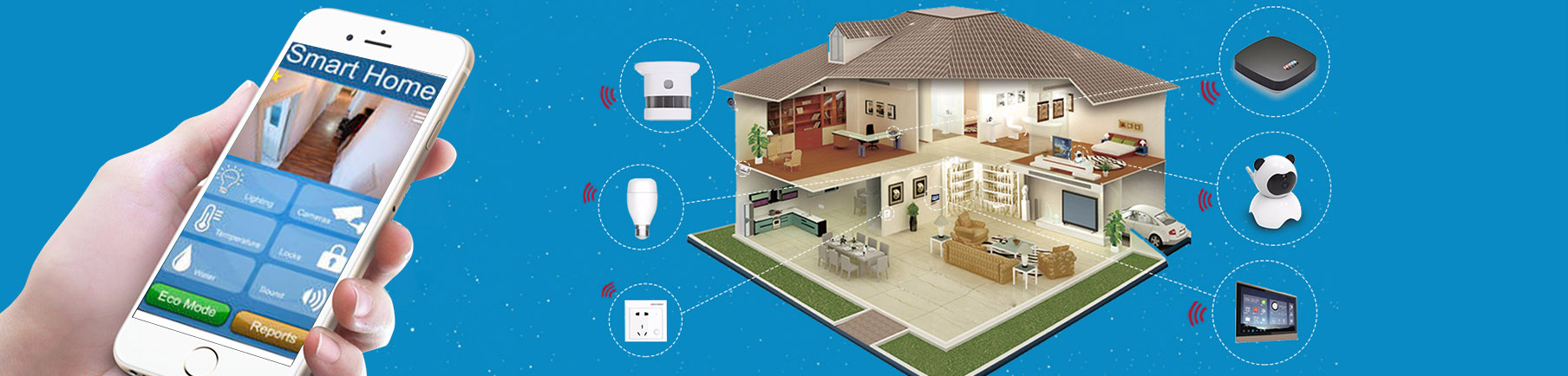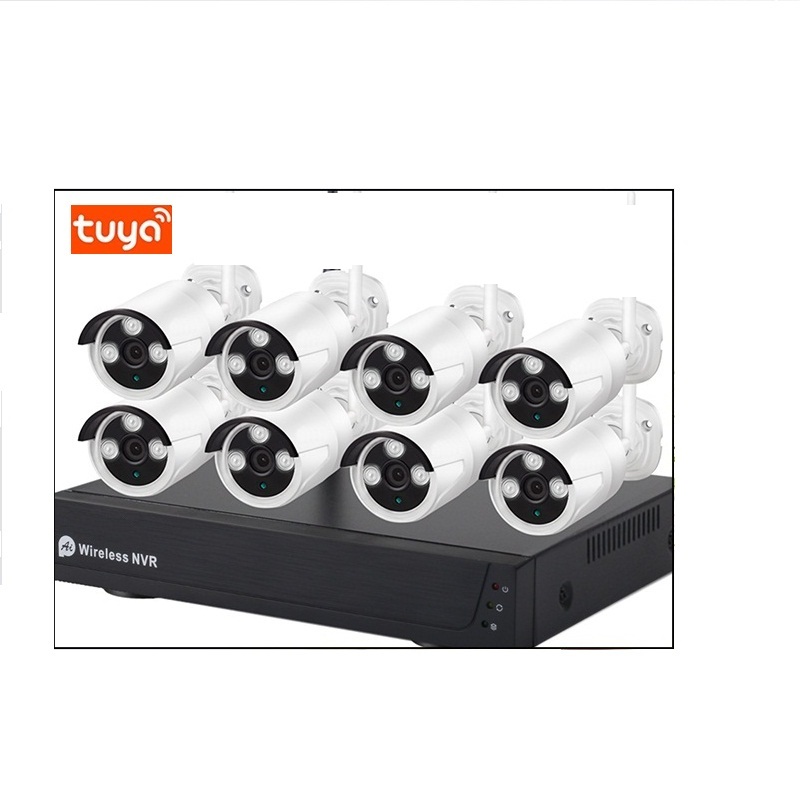UHD Mini 2K 4MP Dual-Lens WiFi Security Camera for Home
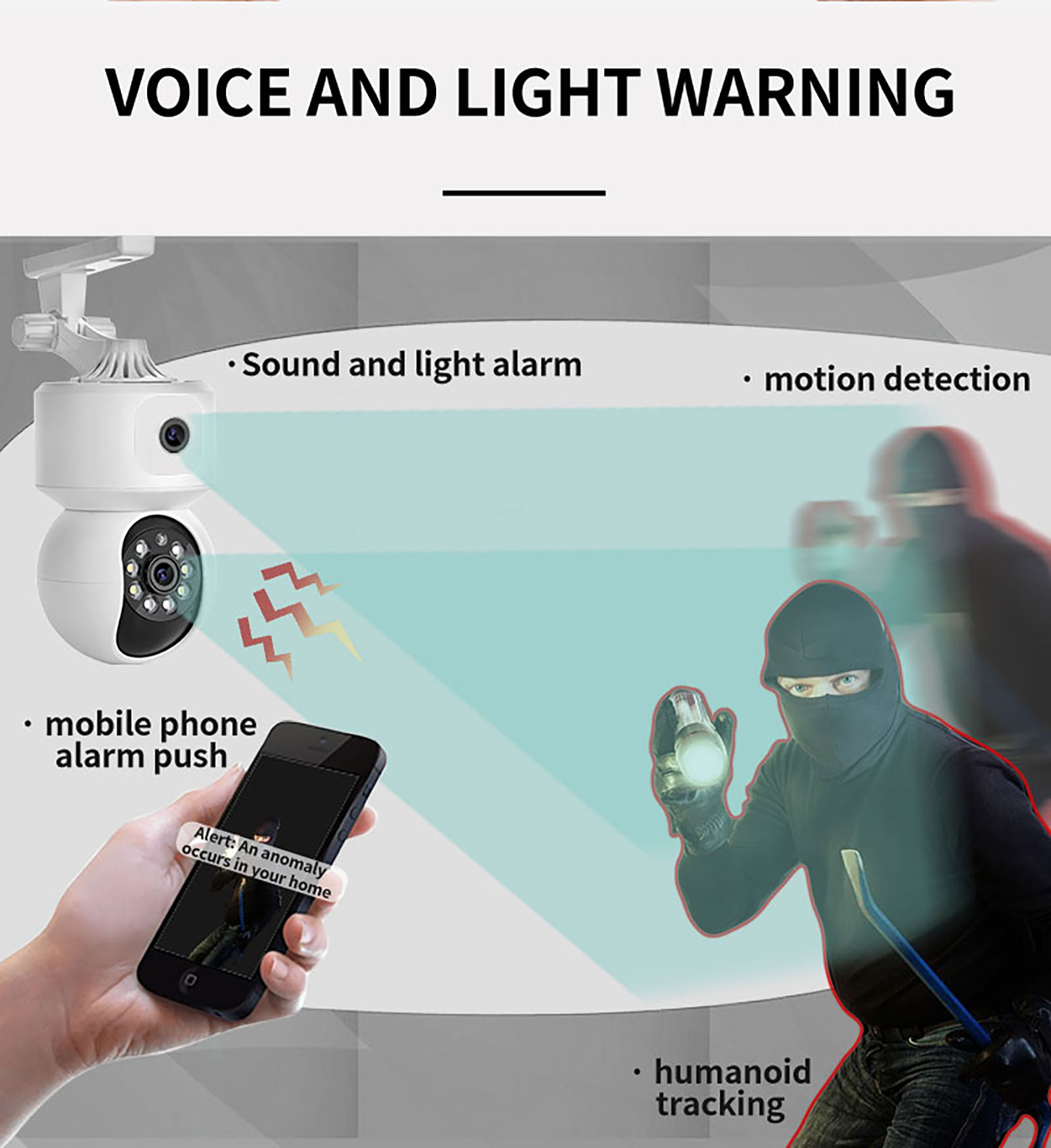




- What is a Tuya WiFi Dual-Lens Camera?
A dual-lens camera from Tuya (or compatible with the Tuya/Smart Life app) has two lenses, typically offering:
Two Wide-angle lens (e.g., one for broad view, one for details).
Dual perspectives (e.g., front + back or top-down view).
AI features (motion tracking, human detection, etc.).
- How do I set up the camera?
Download the Tuya/Smart Life app (check your camera’s manual for the exact app).
Power the camera (plug in via USB ).
Follow in-app instructions to connect to WiFi (4MP 2.4GHz only, 8MP WIFI 6 dual bands).
Mount the camera in the desired location.
Note: Some models may require a hub (check specs).
- Why won’t my camera connect to WiFi?
Ensure your WiFi is 2.4GHz (most dual-lens cameras don’t support 5GHz).
Check the password (no special characters).
Move closer to the router during setup.
Restart the camera and router.
- Can I view both lenses simultaneously?
Yes, most Tuya dual-lens cameras allow split-screen viewing in the app.
Some models may require switching between lenses manually.
- Does it support cloud storage/local storage?
Cloud storage: Usually via Tuya’s subscription plans (check app for pricing).
Local storage: Many models support micro SD cards (e.g., up to 128GB).
- Can I use it without WiFi?
No, WiFi is required for initial setup and remote viewing.
Some models offer local recording to SD card without WiFi after setup.
- How do I share access with family members?
Open the Tuya/Smart Life app → Select the camera → “Share Device” → Enter their email/phone.
- Does it work with Alexa/Google Assistant?
Yes, Alexa/Google Assistant is optional. With Alexa/Google Assistant cameras support voice control via Alexa/Google Home.
Say: “Alexa, show me [camera name].”
- Why is the camera offline?
WiFi issues (router reboot, signal strength).
Power loss (check cables/battery).
App/firmware update needed (check for updates).
- How do I reset the camera?
Press and hold the reset button (usually a small hole) for 5–10 seconds until the LED flashes.
Reconfigure via the app.
- What’s the difference between Tuya and Smart Life apps?
Both are Tuya ecosystem apps and work with the same devices.
Use whichever app your camera’s manual recommends.
- Does it support night vision?
Yes, most dual-lens cameras have IR night vision (auto-switch in low light).
Check the manual or contact Tuya support via the app.
Let me know if you’d like details on a specific model!
Dual-Camera Surveillance System–Simultaneous Displays & Blind-Spot-Free
This innovative security system combines two cameras in one device - a fixed-position wide-angle camera for constant monitoring and a PTZ camera for detailed tracking. Simply tap the fixed camera's live view to automatically direct the PTZ camera toward areas of interest, enabling simultaneous wide coverage and close-up inspection.
Key Customer Benefits:
Dual Surveillance Modes - Maintain constant wide-angle view while zooming in on details
Intuitive Control - Tap-to-track function for seamless PTZ camera operation
Comprehensive Monitoring - Eliminates blind spots with coordinated dual-camera system
Space-Saving Design - Two-camera functionality in a single device
24/7 Protection - Continuous recording with motion-triggered alerts
Ideal for homes, stores, and offices, this smart system provides complete security coverage with intelligent camera coordination
The camera with Built-In Speaker & Mic support Two-Way Audio with Clear Sound
Experience seamless communication with your loved ones through the built-in premium microphone and speaker. Our smart WiFi camera lets you interact in real time from anywhere – whether you're checking on your home, kids, or pets.
✔ Instant Voice Communication – Speak and listen remotely via the app with near-zero delay
✔ HD Audio & Video – Enjoy sharp sound and clear visuals for reliable monitoring
✔ Advanced Noise Cancellation – Filters out background sounds for distortion-free conversations
✔ Secure Wireless Connection – Encrypted WiFi ensures private, uninterrupted communication
Perfect for home security, elderly care, or pet monitoring, this intelligent camera keeps you connected with what matters most.
Smart Security Camera with Voice & Light Alarm – Ultimate Intrusion Deterrent
This advanced security camera combines motion detection, humanoid tracking, and multi-channel alerts to create a complete protection system. When suspicious activity is detected, it triggers:
85dB warning siren (adjustable volume)
Strobe floodlight (6500K white light)
Instant mobile push notifications
Two-way voice communication
Key Features:
AI Human Detection - 98% accurate differentiation between humans/animals
Customizable Alerts - Set schedules for voice/light warnings
Real-Time Tracking - Auto-follows intruders with smooth PTZ movement
Remote Interaction - Speak through camera via smartphone app
The Security Camera Supports that You Can Share with Your Family in the APP
Our security camera makes it easy to share live feeds and recorded footage with your entire family through the dedicated mobile app. Simply invite family members via email or phone number to grant instant access - no complicated setup required. All shared users can view real-time camera streams, receive motion alerts, and communicate through two-way audio, while you maintain full admin control over permissions.
Key benefits:
✔ Simultaneous access - Multiple family members can monitor the camera at the same time
✔ Customizable permissions - Control what each user can view or access
✔ Secure sharing - End-to-end encrypted connections protect your privacy
✔ Remote collaboration - Perfect for checking on kids, pets or elderly parents together
The family sharing feature transforms your security camera into a connected care system, keeping your whole household informed and protected wherever they are.
Flexible Multi-Mount Camera – Install Anywhere, Any Way
Our advanced camera system is designed for effortless installation on ceilings, walls, or flat surfaces, ensuring optimal positioning no matter your environment.
1. Multi-Mount Compatibility
✔ Ceiling Mount – Includes a low-profile ceiling bracket with adjustable tilt (0-90°) for wide-angle downward views. Perfect for indoor security, retail spaces, and garages.
✔ Wall Mount – Secure side-mounting with anti-tamper screws and a pivoting joint for optimal horizontal coverage. Ideal for entrances, driveways, and corridors.
✔ Flat on table – non-drill installation on desks, shelves, or glass surfaces.
-
 AP-FQ003-WX41S
AP-FQ003-WX41S