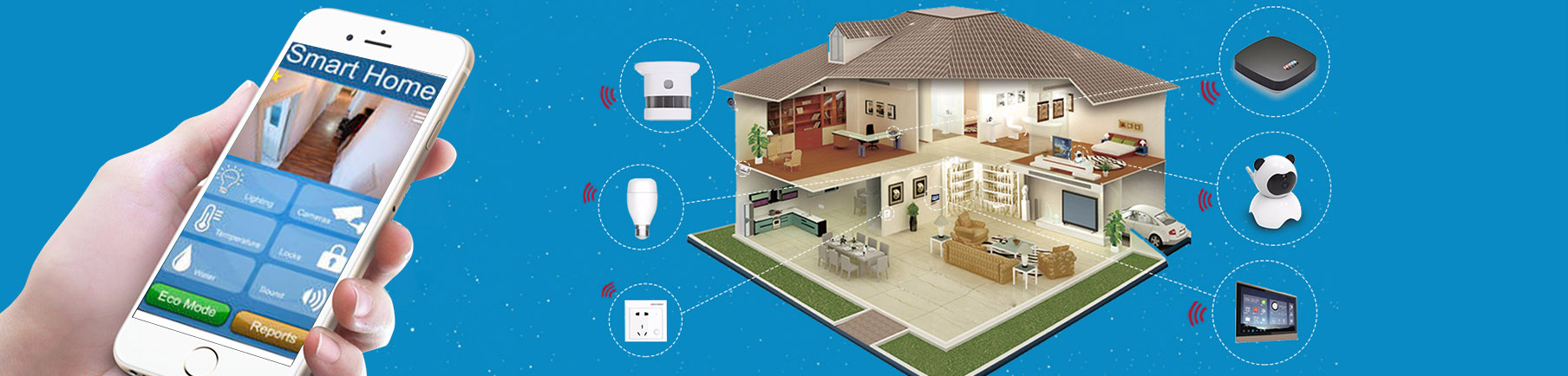Dual Lens IP 4MP 2.5K HD WiFi Security Home Camera






1. What is an ICSEE Dual-Lens Camera?
An advanced security camera featuring dual lenses for wider coverage, AI smart detection (human/pet/vehicle), and remote monitoring via the ICSEE app.
2. How to Set Up?
Download the ICSEE app (iOS/Android)
Power the camera via USB adapter
Connect to 2.4GHz WiFi (5GHz not supported)
Mount flexibly (wall/ceiling/tabletop)
3. WiFi Connection Failed?
✓ Confirm 2.4GHz network (not 5GHz)
✓ Shorten distance to router during setup
✓ Restart camera & router
4. Dual-Lens Viewing?
Yes! Simultaneous split-screen or manual lens switching in the ICSEE app.
5. Storage Options?
Cloud: Encrypted backup (subscription via ICSEE app)
Local: Supports 128GB microSD card (not included)
6. Can It Work Without WiFi?
WiFi is required for real-time alerts & remote viewing, but local SD recording functions offline.
7. Share with Family?
In ICSEE app: Camera Settings → Share Device → Add user.
8. Alexa/Google Home Support?
Yes! Enable skill in ICSEE app, then use voice commands like “Alexa, show front door camera.”
9. Camera Offline?
Check power/WiFi connection
Update firmware in ICSEE app → Device Info
10. Factory Reset?
Press reset button (hole) for 5 seconds until LED blinks. Reconfigure via app.
11. Night Vision?
Auto IR + color night vision (up to 10m range).
12. Dual-Lens Advantages?
Zero blind spots: Wide + zoomed views simultaneously
Smart tracking: AI follows motion across both lenses
Sunvision Dual-Lens Security Camera – Dual Screen Display & Zero Blind Spots
Advanced Dual-Camera System for Complete 360° Coverage
Unlike traditional single-lens security cameras, the Sunvision Dual-Lens Security Camera features two independent cameras—an upper rotating lens (355° pan & 90° tilt) and a fixed wide-angle bottom lens. This innovative design allows simultaneous monitoring of two different areas, eliminating blind spots and providing full-scene surveillance for homes, offices, and retail stores.
Two-Way Voice Conversation
Built-in high quality microphone and speaker , communicate with your family in real time, camera wifi smart interact with your family anytime, anywhere.
Stay connected and in control with our advanced WiFi camera featuring real-time two-way audio. Whether you're monitoring your home, office, or loved ones, this smart camera allows you to see, hear, and speak directly through the built-in microphone and speaker.
✔ Clear Two-Way Communication – Talk and listen remotely via the companion app, enabling seamless conversations with family, pets, or visitors.
✔ High-Quality Live Streaming – Enjoy crisp video and audio with low latency for real-time monitoring.
✔ Smart Noise Reduction – Enhanced audio clarity minimizes background noise for better communication.
✔ Secure & Reliable – Encrypted WiFi connectivity ensures private and stable connections.
Ideal for home security, baby monitoring, or pet care, our WiFi camera with two-way audio delivers peace of mind wherever you are
Simple and Flexible Storage Options: TF Card Storage and Cloud Storage Solutions for Seamless Data Management
- TF Card Storage – Expandable, Portable, and Reliable
- Cloud Storage – Secure, Scalable, and Accessible Anywhere
Automatic Backup & Sync – Files are continuously updated across devices, ensuring the latest version is always available.
Remote Access – Retrieve data from any location via smartphone, tablet, or computer with internet access.
Multi-User Collaboration – Share files securely with team members or family, with customizable permission controls.
AI-Powered Organization – Smart categorization (e.g., photos by faces, documents by type) for effortless searching.
Military-Grade Encryption – Protects sensitive data with end-to-end encryption and multi-factor authentication (MFA).
- Hybrid Storage (TF Card + Cloud) – The Best of Both Worlds
Dual Backup – Critical files stored both locally (TF card) and in the cloud for maximum redundancy.
Smart Sync Options – Choose which files stay offline (TF) and which sync to the cloud for optimized space.
Bandwidth Control – Set upload/download limits to manage data usage efficiently.
User Benefits:
✔ Flexibility – Balance speed (TF card) and accessibility (cloud) based on needs.
✔ Enhanced Security – Even if one storage fails, data remains safe in the other.
✔ Optimized Performance – Store frequently used files locally while archiving older data in the cloud.
The Security Camera Supports that You Can Share with Your Family in the APP
How do I invite family and friends to use my camera together?
Open the APP and select your camera in the home page. Click "Share" in the camera settings to enter the sharing page, and an OR code will be automatically generated. Your friends can open the app and gain some access by scanning the OR code in their phones.
.Family Sharing & Multi-User Access
Easily grant secure access to your home security cameras to family members or trusted individuals through the app, ensuring everyone stays connected and informed.
Flexible Multi-Mount Camera – Install Anywhere, Any Way
Our advanced camera system is designed for effortless installation on ceilings, walls, or flat surfaces, ensuring optimal positioning no matter your environment.
1. Multi-Mount Compatibility
✔ Ceiling Mount – Includes a low-profile ceiling bracket with adjustable tilt (0-90°) for wide-angle downward views. Perfect for indoor security, retail spaces, and garages.
✔ Wall Mount – Secure side-mounting with anti-tamper screws and a pivoting joint for optimal horizontal coverage. Ideal for entrances, driveways, and corridors.
✔ Flat on table – non-drill installation on desks, shelves, or glass surfaces.
-
 AP-B326-W-S-4MP
AP-B326-W-S-4MP